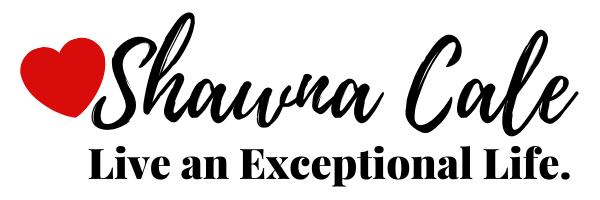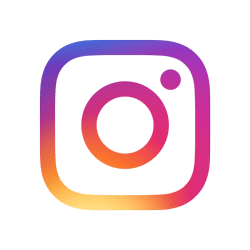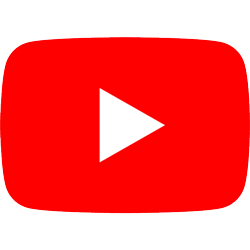HOW TO DO YOUR FIRST ZYTO SCAN
Check your email.
Subject Line: Shawna Cale has a scan request for you
From: ZYTO <noreply@zyto.com>
Subject Line: Shawna Cale has a scan request for you
From: ZYTO <noreply@zyto.com>
When you open up email it should have your name instead of Sample Case:)
Click the Blue Run Scan.
Click the Blue Run Scan.
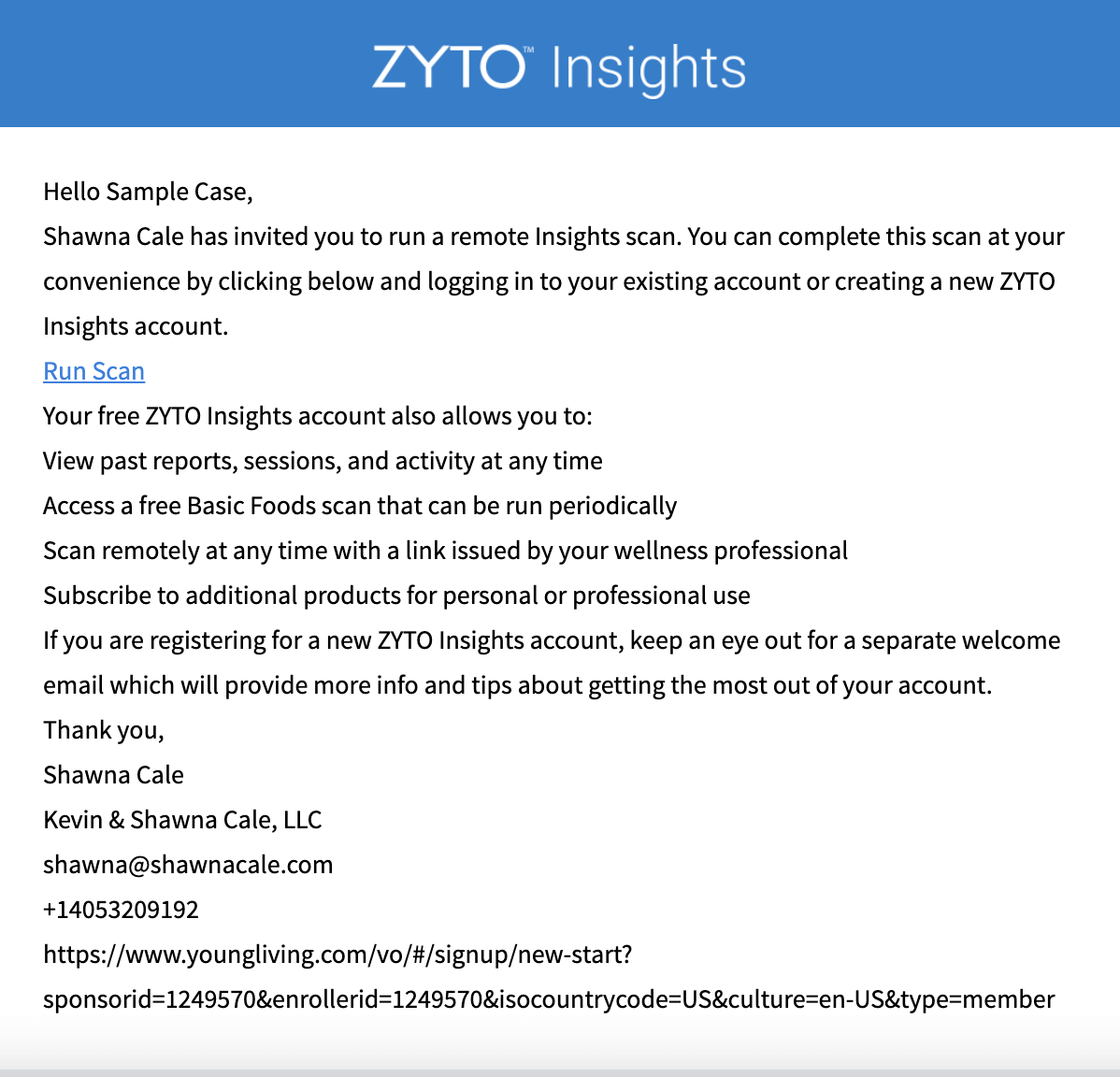
Once you click the Run Scan it will have you CREATE NEW ACCOUNT.
CLICK THE BLUE CREATE NEW ACCOUNT BUTTON
CLICK THE BLUE CREATE NEW ACCOUNT BUTTON
If you already have an account you will click the White SIGN IN button. If you do not remember your password you will have to click Don’t Remember Your Password.
Then go to your email and you will have an email from Zyto: RESET YOUR PASSWORD
Click the BLUE RESET YOUR PASSWORD inside the email.
Then go to your email and you will have an email from Zyto: RESET YOUR PASSWORD
Click the BLUE RESET YOUR PASSWORD inside the email.
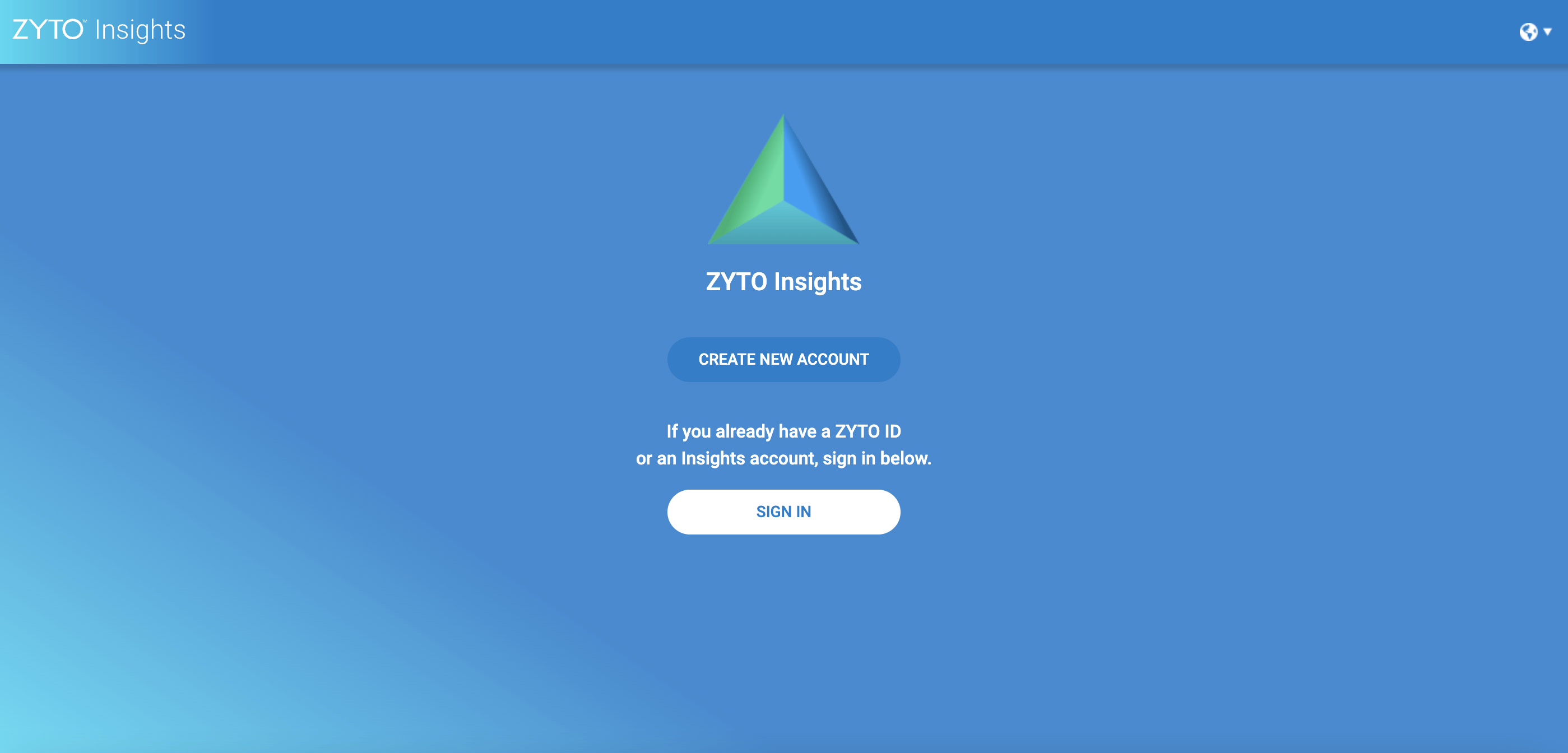
Once you have clicked the CREATE NEW ACCOUNT Button it will look like this. Everything should be filled in except the Communication Preference. I recommend email. Then Create Password and Confirm Password. Please write down whatever password you use so you can get back into your Zyto Scan in the future. After you fill those in you will click the blue CONTINUE button.
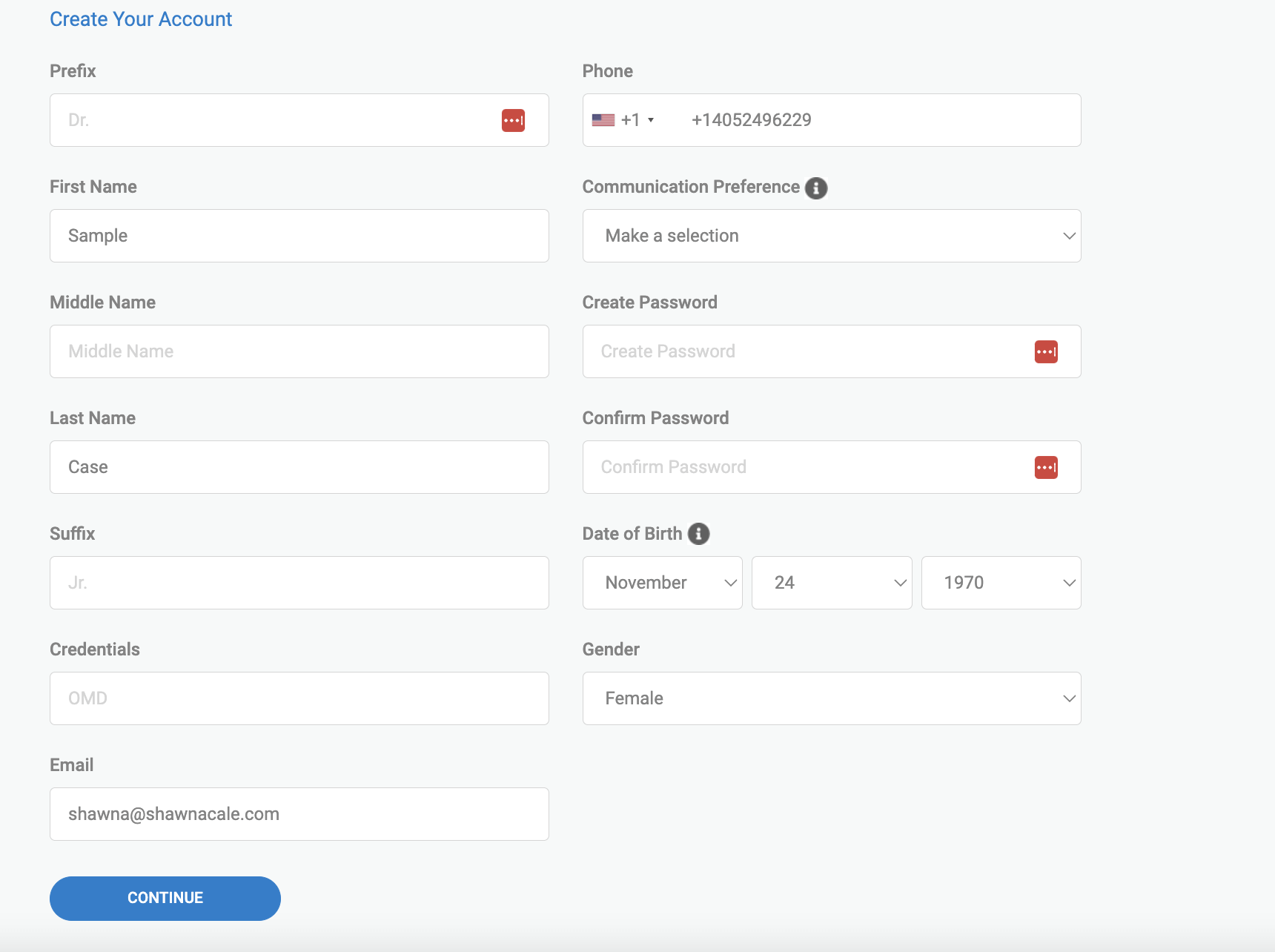
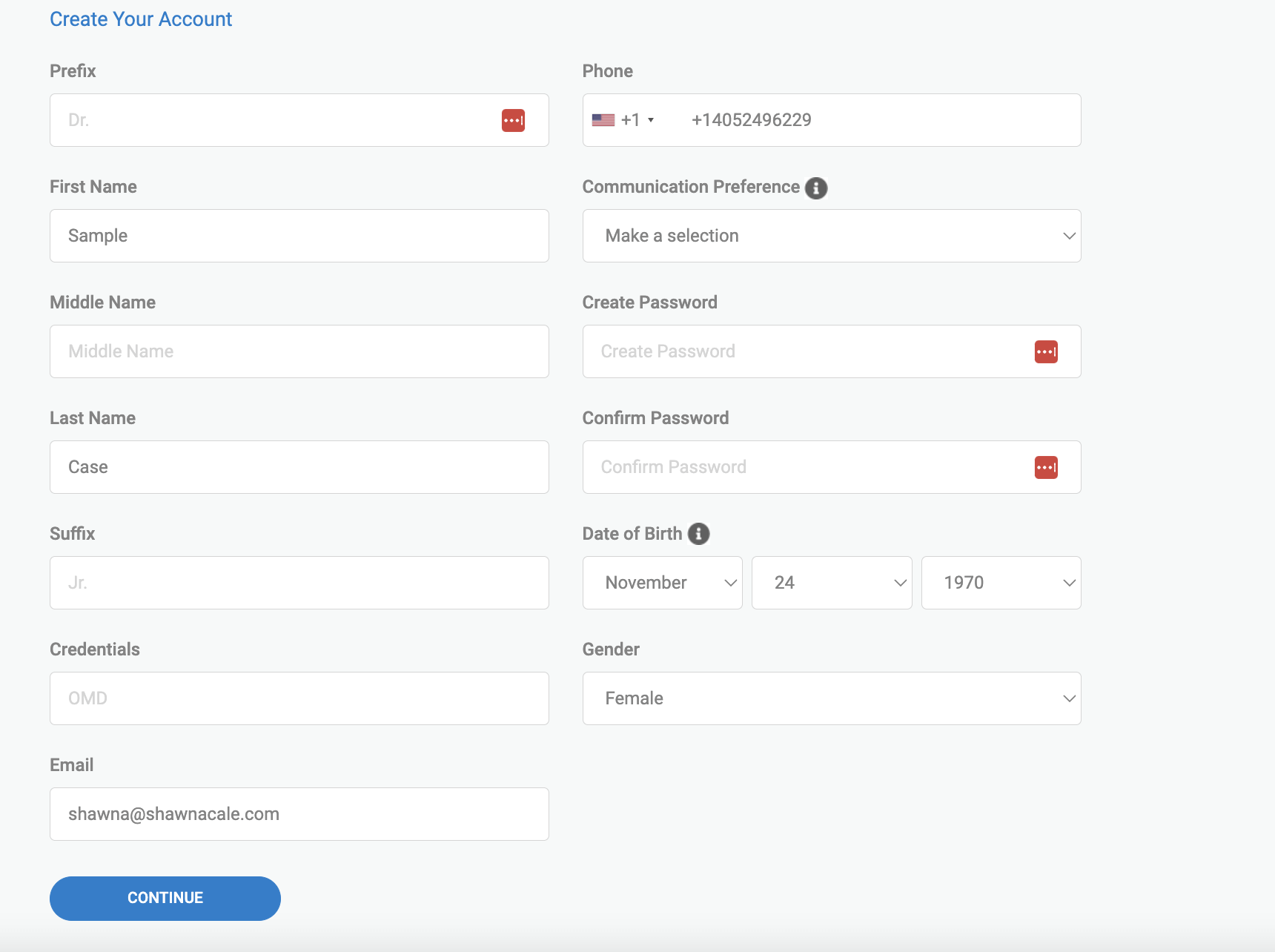
On this page please scroll to bottom and mark the I have read and agree... and then click the blue CONTINUE button. THERE IS NO COST TO YOU FOR THE ZYTO SCAN.
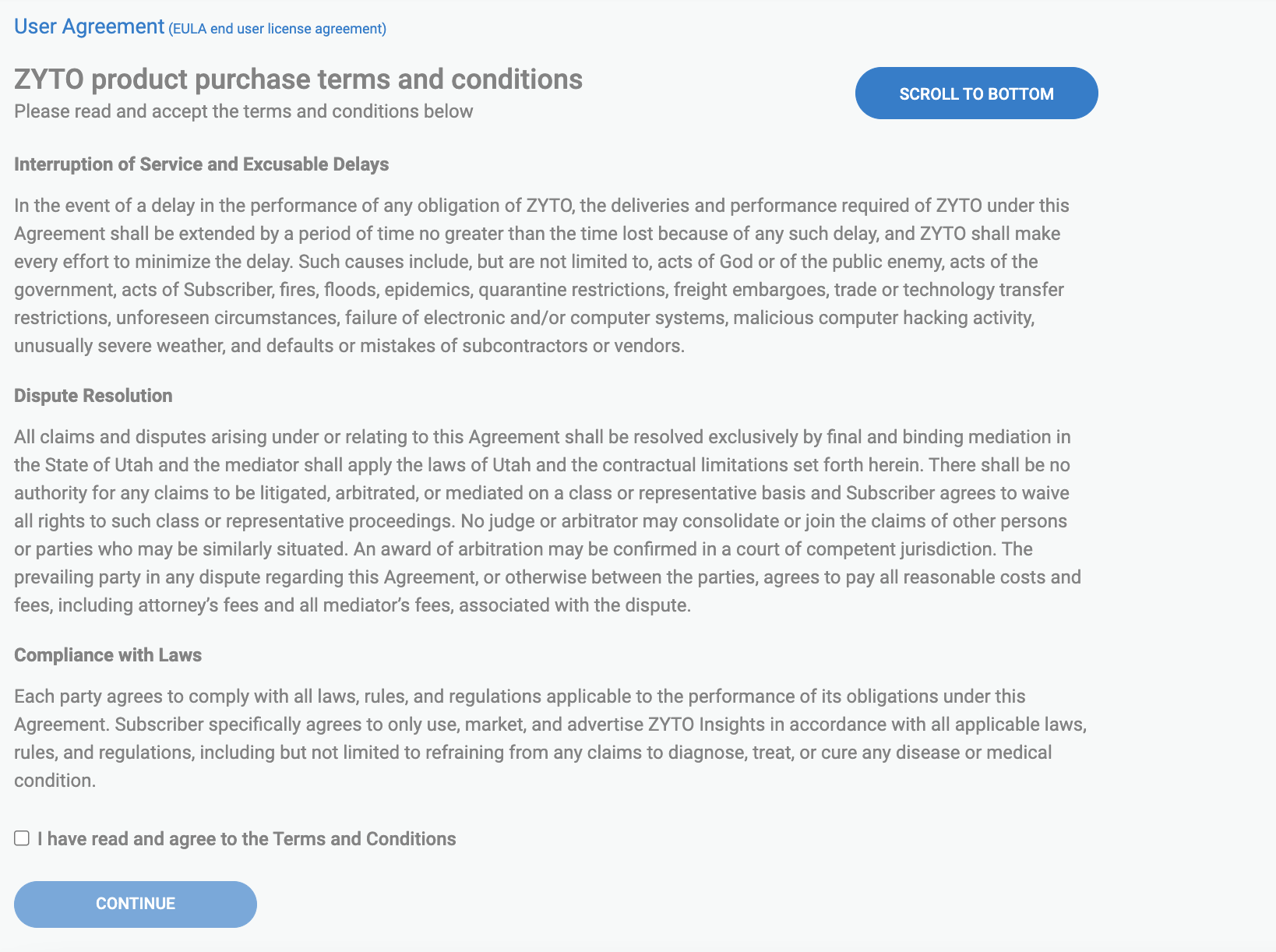
Once you have clicked the CONTINUE button you will click the blue button START SCAN.
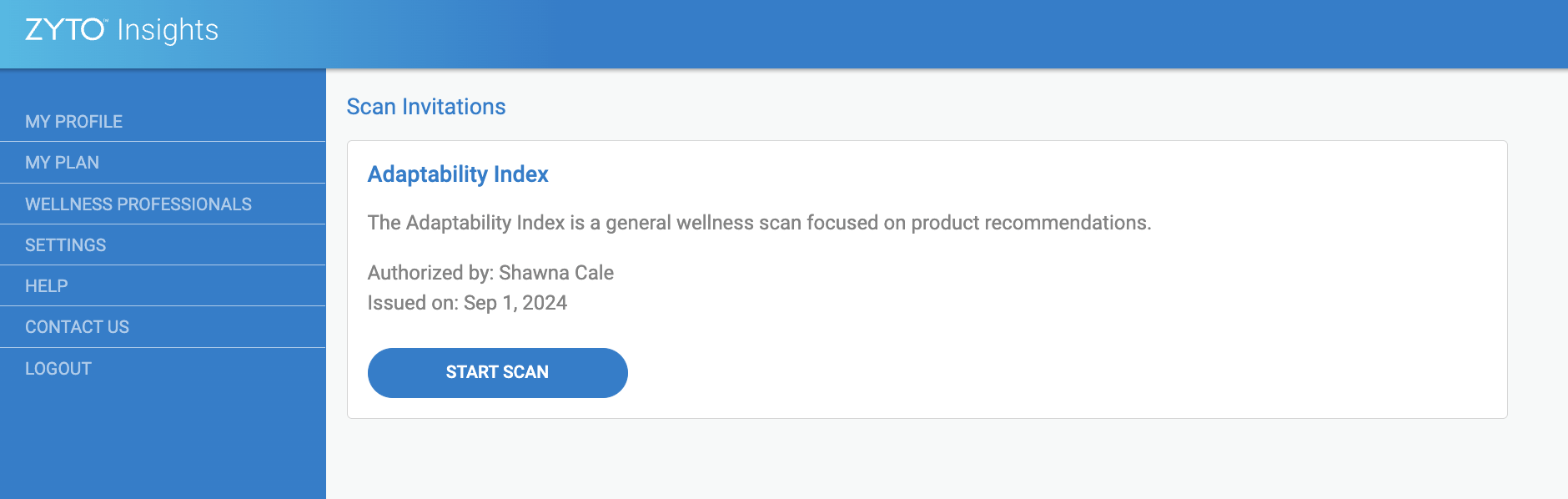
Read each page and follow directions to do your scan.

When you do the voice scan you can choose to say whatever you would like or just count 1,2,3 until the timer stops.
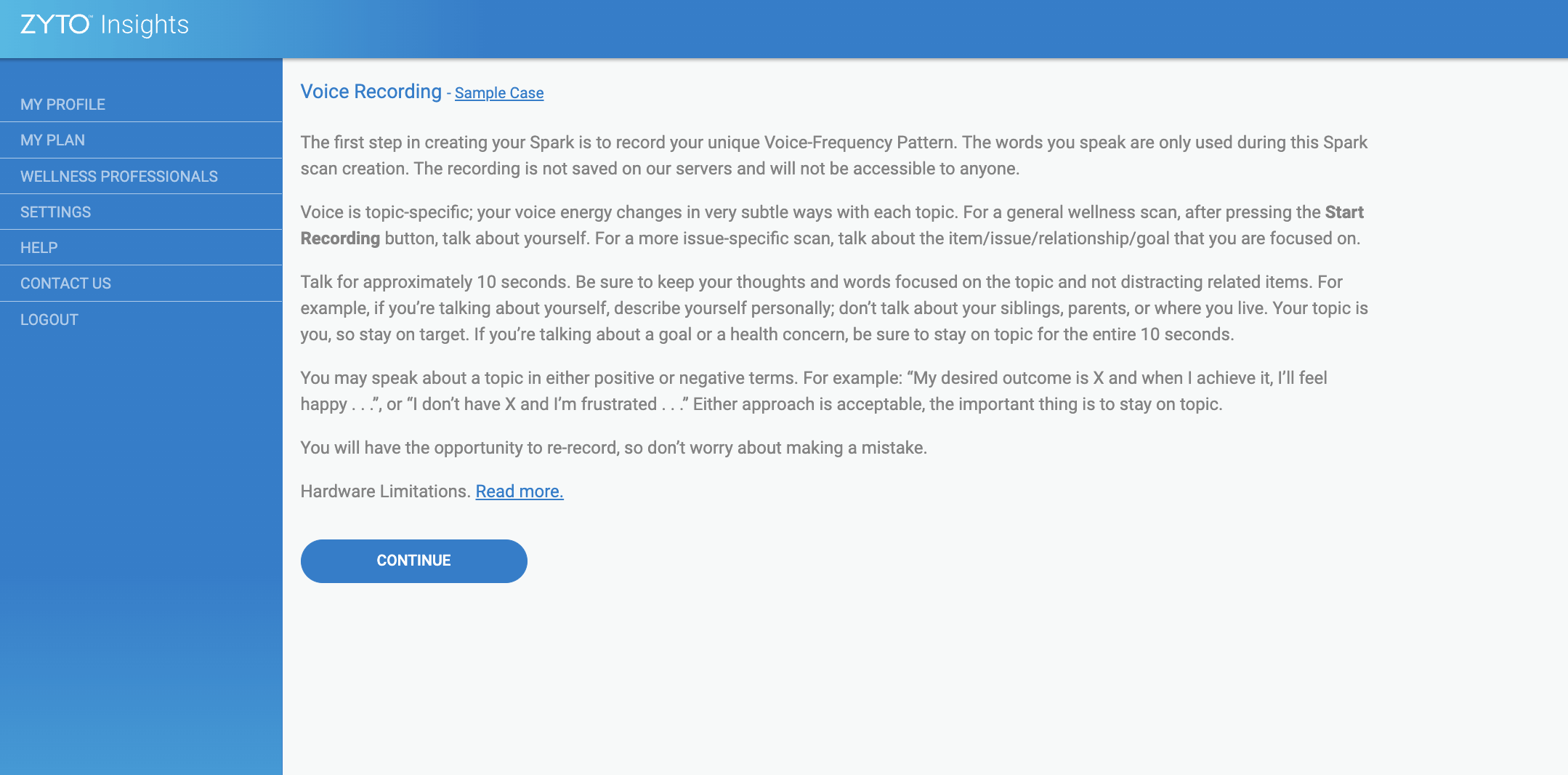 You will then have one more page to follow the directions and your scan will complete.
You will then have one more page to follow the directions and your scan will complete.Once you have signed up. You will receive 2 emails.
The first one is your Zyto Insight agreement- you do not need to do anything with this.
The second one has the information on how to do your scan and get back to it after you have completed it. I recommend bookmarking the link so you can get back to it any time.
The first one is your Zyto Insight agreement- you do not need to do anything with this.
The second one has the information on how to do your scan and get back to it after you have completed it. I recommend bookmarking the link so you can get back to it any time.
Whenever you would like another Zyto Scan please text me at 405-655-5424 “scan” or email me.